Clarity,
Office 17622,
PO Box 6945,
London.
W1A 6US
United Kingdom
Phone/ Voicemail:
+44 (0)20 3287 3053 (UK)
+1 (561) 459-4758 (US).

To clarify: I am not saying the links don't work. I'm saying that how they appear is different. In the first example the forum software created an image that goes along with the link (see first example, above); but in the second example, I tried to copy the same code and I only get a link with the web address spelled out ex. http://www.happyforumYi.comI don't know, I'll try it myself there
Okay, to clarify, what I'm saying - or at least trying to say - is that in this postI know perfectly well the links don't work ! - I know they appear differently ! One is a hyperlink and one isn't. I posted there in CC to show it is possible to post a hyperlink there...
I'm talking about how the links appear, not that the do or don't work. It's fine if you don't understand, but I do hope Hilary or someone in the know does understand.


[URL unfurl="true"] stuff is in the link code, as you said about your links in the amplitude/loudness thread... a wild guess (and only a guess) is maybe it doesn't work within Clarity, only from external domains?
Trojina, I feel like you're being argumentative and I'm not sure why? You're typo confused me (and you admit it was wrong) and it made me confused about the rest of what you wrote - because they didn't seem to match. I'm not a mind reader so I can't know which part of your post is correct and which is a typo.
In response, I simply clarified what I meant, to make sure I wasn't being confusing, nothing more.
D.
Thanks for info. I find sometimes I can get the fancy stuff to work and other times I can not. And not sure why, but no matter. Best, D.Then again, the fancy link stuff does work from Hilary's blog. Paste this with ctrl-v:
https://www.onlineclarity.co.uk/answers/2019/11/19/hexagram-64-not-yet-across/
And you get this:

Hexagram 64: Not Yet Across
Its name and natureAt the very end of the Yijing comes the hexagram called Not Yet Across - the embodiment of incompletion and imperfection, an ellipsis in hexagram form. It's a very large-scale, oracle-sized joke about our expectations of tidiness and order.The Chinese name has two charactewww.onlineclarity.co.uk
It's all still "onlineclarity.co.uk," but I think the blog-type areas are different behind the scenes from the forums, maybe that's why. I think (?) it's Wordpress over there, and the fancy link stuff is a Xenforo feature...or something...
Oh. Well...if sometimes it doesn't work the way I said, then I have no idea.I find sometimes I can get the fancy stuff to work and other times I can not.


Exactly that - I got the impression, maybe wrongly, that David was reporting different effects from the same generated code but with links to different pages. That could be down to differences in the link target and nothing to do with the forums.Hilary, what do you mean by, "Can you get different results when linking to the same page?"
Do you mean you selected an area on the page with your mouse? (Which I suppose probably copies the underlying HTML?)I just added two web links by simply cutting and pasting in the HTML for the sites
Do you mean you used the button in the post editor toolbar? This:(Oh, and Liselle, if you read this, just know I tried using the 'code thingee' (URL creator?) to create a link here, but it just added the link as the url text.)
 ?
?I mean going into my browser and from the top copying the web address which usually looks like 'http://www.davidfreed.com' and then pasting that into the page. And I did this with Cntl+V and Cntl+P and it worked.I'm not sure what you mean by cutting and pasting HTML.
Yes, the technical term is a 'link thingee'! But I found that I could create the more 'fancy' links without it too - as I did above - just with cutting and pasting in the HTTP ... address.Do you mean you used the button in the post editor toolbar?
Yes, the technical term is a 'link thingee'!
Well...I might be proven wrong sometime with evidence to the contrary, but I don't think "could create the more 'fancy' links without it too" is right.But I found that I could create the more 'fancy' links without it too - as I did above - just with cutting and pasting in the HTTP ... address.



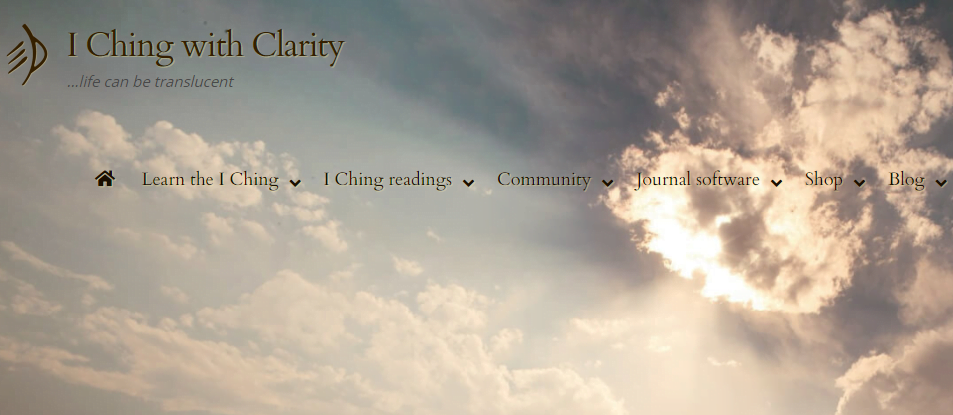

Oh wait. @hilary are you saying it has nothing to do with Revised Rules One and Two, that it's because of this OpenGraph thing?And if you want your own website to make fancier fancy links - with excerpt and image - you need something called OpenGraph metadata in the header.
And not to belabor nor belabour this ... but as a real-world example, see my post at.... When you create a fancy link, how fancy it is depends on whether the site you're linking to has this metadata.
Clarity,
Office 17622,
PO Box 6945,
London.
W1A 6US
United Kingdom
Phone/ Voicemail:
+44 (0)20 3287 3053 (UK)
+1 (561) 459-4758 (US).