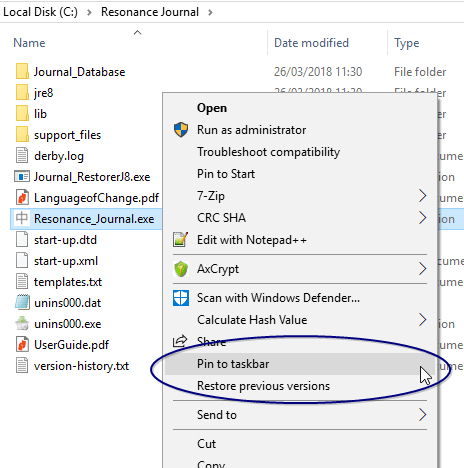Add a shortcut to the Windows taskbar for quick access to your journal:
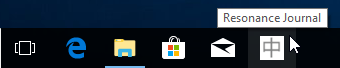
Right-click on the desktop shortcut created during installation, and choose ‘Pin to taskbar’ from the menu that appears: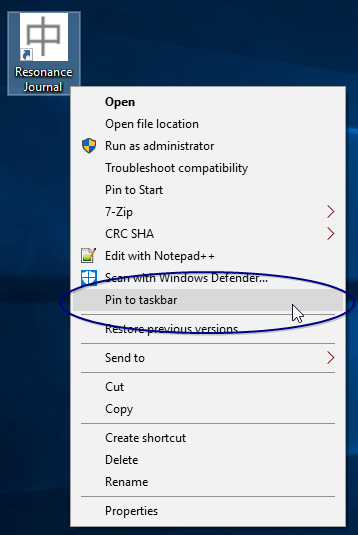
(Or you can drag and drop the desktop icon to its place on your taskbar if you prefer.)
If you don’t have a desktop shortcut
If you don’t have a desktop shortcut (perhaps you unchecked the ‘Create desktop shortcut’ box during installation):
- Open Explorer and navigate to the folder where you installed the program – C:\Resonance Journal by default.
- Right-click on ‘Resonance_Journal.exe’ to bring up the same menu, and select ‘Pin to taskbar’: