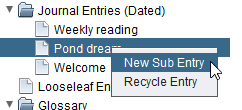You may want to create some entries as sub-entries – ie as ‘child items’ of a main entry in the entry tree:
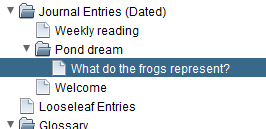
The quickest way to create a sub-entry:
- View the entry you want to have a sub-entry.
- Type Ctrl+Alt+N (or ⌘+⌥+N on the Mac), and a sub-entry is created.
You can then edit the title and entry type, type and save your entry. It will appear as a sub-entry in the entry tree, but appear like other entries in the entry list and calendar views.
Alternatively:
- View the entry you want to have a sub-entry.
- Open the ‘Entry Tree’ view in the left-hand pane.
- Right-click the entry and choose ‘New Sub Entry’ from the menu that appears: