You can identify and group entries for future connection-finding by tagging them.
To tag an entry, it needs to be displayed in the ‘entry’ pane. Type the tag you want in the box marked ‘Enter tag name’; click ‘add tag’.
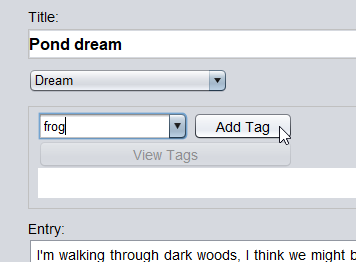
If this is a new tag, click ‘yes’ to the confirmation message.
As you type, a list of tags that begin with the letters you’re typing will appear; you can select the one you want. (This helps to avoid accidentally creating, for instance, singular and plural versions of the same tag.)
You can also add existing tags to an entry from the ‘tag list’ in the right sidebar. Just click on the tag you require in the list and click the ‘add tag’ button to apply it to the entry in the entry pane.
