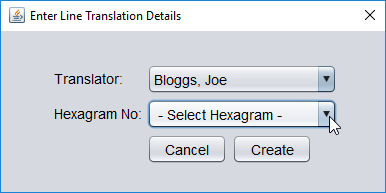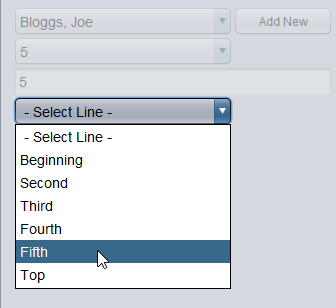Translations you add will be stored under ‘Yijing translations’ in the entry tree. Each translator is added as a sub-folder of the ‘Yijing translations’ folder, with hexagrams as the sub-folders of each translator, and lines as sub-entries of each hexagram.
To enter the translation and commentary associated with a hexagram as a whole (Judgement, Image and so on), select the ‘hexagram translation’ entry type.
To add line texts, select the ‘line translation’ entry type.
Although this part of the tree is called ‘Yijing translations’, you could also use it for your notes on each hexagram.
Adding a new translator
You can open the ‘Enter new translator’ window
- From the ‘Yijing’ menu,
- With the keyboard shortcut Ctrl+Alt+T (⌘+⌥+T on the Mac),
- Or when you are creating a hexagram translation, with the ‘add new translator’ button in the right sidebar.
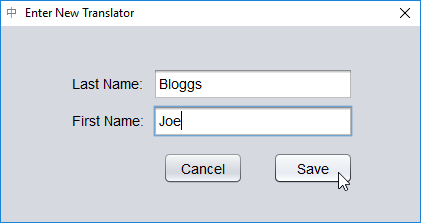
Enter the last and first names of the translator and click ‘save’. The new translator will be added to the ‘Yijing translations’ branch of the entry tree and become available in the dropdown ‘select translator’ menus when you are creating a new line or hexagram translation.
To begin a new hexagram translation
- Click ‘New Entry’.
- Select the ‘hexagram translation’ entry type.
- Enter the title (the translator’s name for this hexagram).
- Save the entry.
- In the right-hand sidebar, select a translator from the list, or create a new one.
- Choose a hexagram number from the ‘Select Hexagram’ dropdown list (the hexagram name is copied from your entry title and entered automatically).
- Enter the translation or commentary.
- Save the entry.
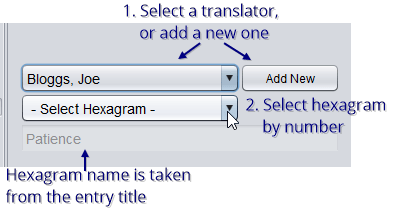
Adding a line translation
- Ensure you have already created a ‘hexagram translation’ for the line: line translation entries can only be added as child items of existing hexagram translations.
- Click ‘New Entry’.
- Select the ‘line translation’ entry type.
- In the popup window that appears, select translator and hexagram number from the lists.

- Click ‘create’.
- Enter an entry title (just the line number will do).
- In the right sidebar, select the line position:

- Fill in your line translation/ commentary.
- Save the entry.