- Choose ‘Link to Website’ from the ‘insert’ menu, or type Alt+H (⌘+⌃+H on the Mac).
- For ‘hyperlink text’, enter the text you want to appear in your entry as a link.
- For ‘URL’, enter the address of the website as it appears in your browser address bar (beginning with ‘www’ or ‘http’).
- Click ‘OK’.
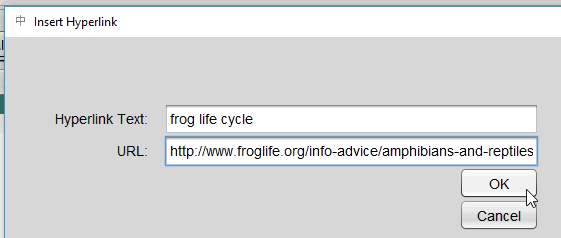

...life can be translucent
Clarity,
Office 17622,
PO Box 6945,
London.
W1A 6US
United Kingdom
Phone/ Voicemail:
+44 (0)20 3287 3053 (UK)
+1 (561) 459-4758 (US).