Inside the Community, controlling your privacy is pretty straightforward. Under the ‘Community’ menu go to ‘forum settings’ –

From here you can decide what information to include in your account under ‘Account Details’ – and then under ‘Privacy’ you control who can see it:
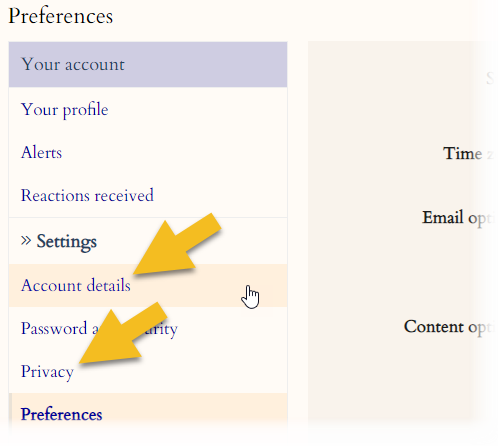
So for instance, under ‘Identities’ on the ‘Account Details’ page you could include your Facebook handle…
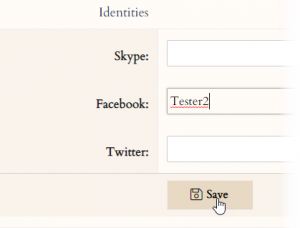
but then on the ‘Privacy’ page you might make it only visible to people you follow:
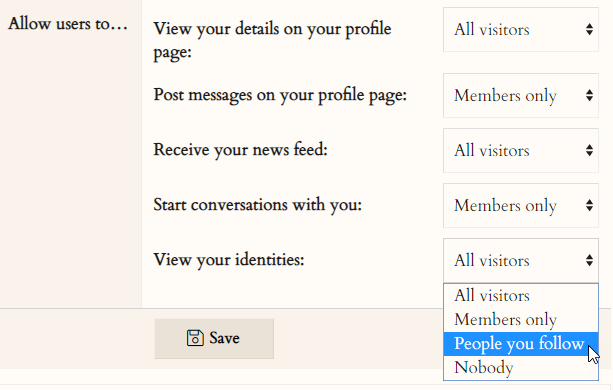
 Quick action
Quick action
- Are you happy with your username? If not, change it before you start posting!
- Check your account details and privacy settings, too.
