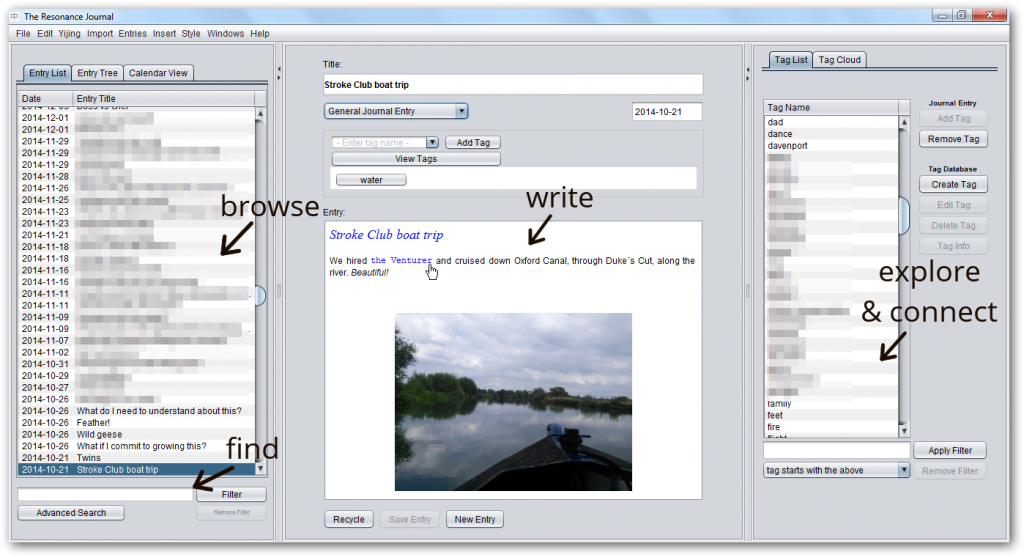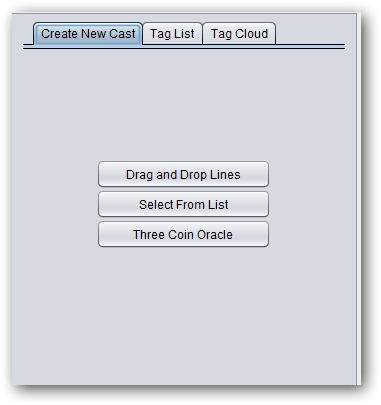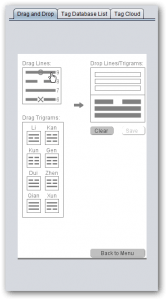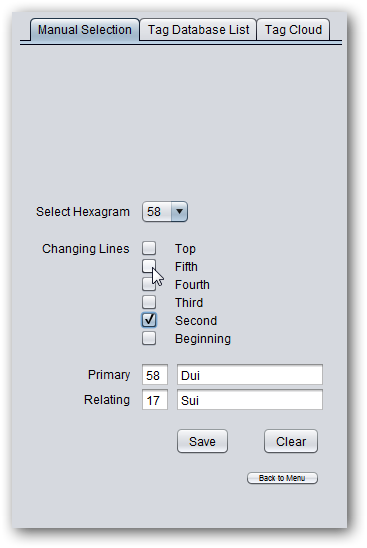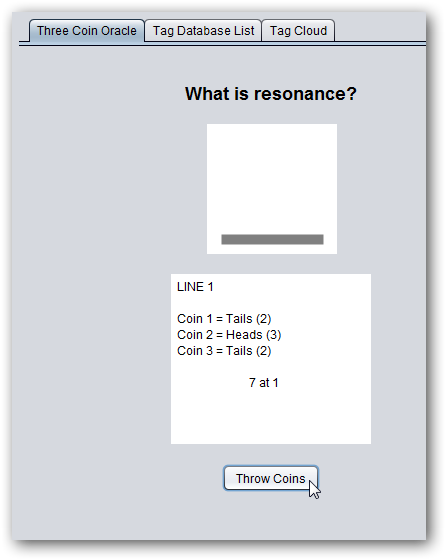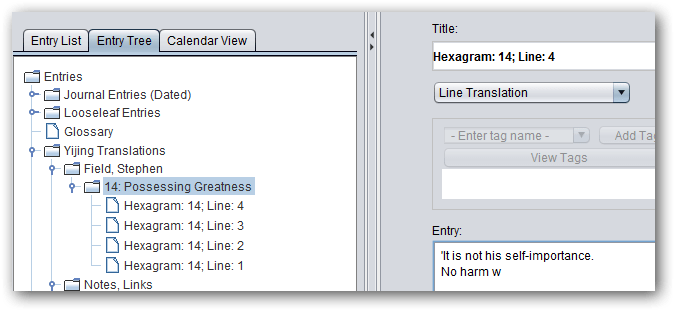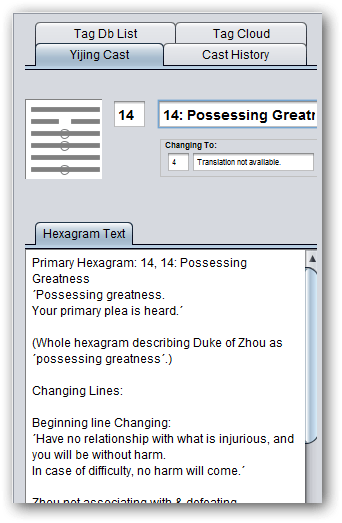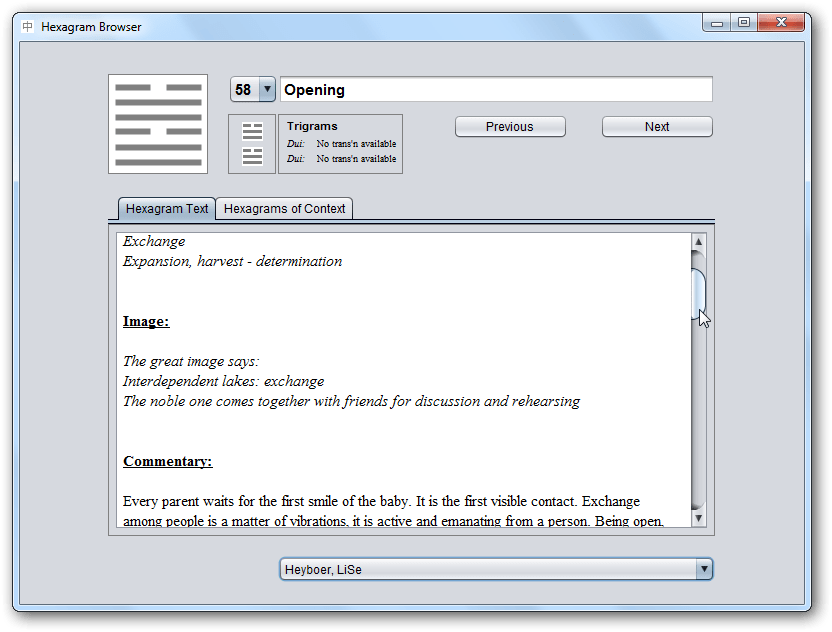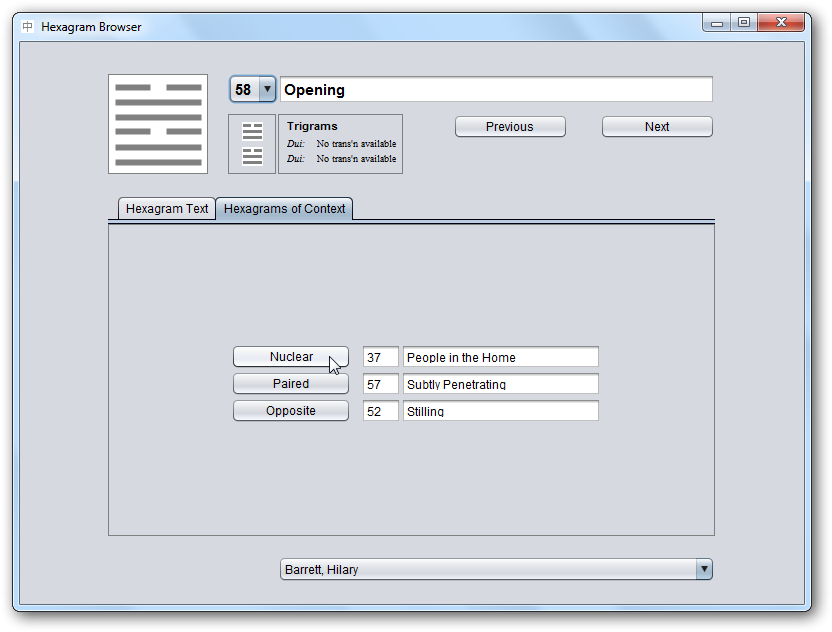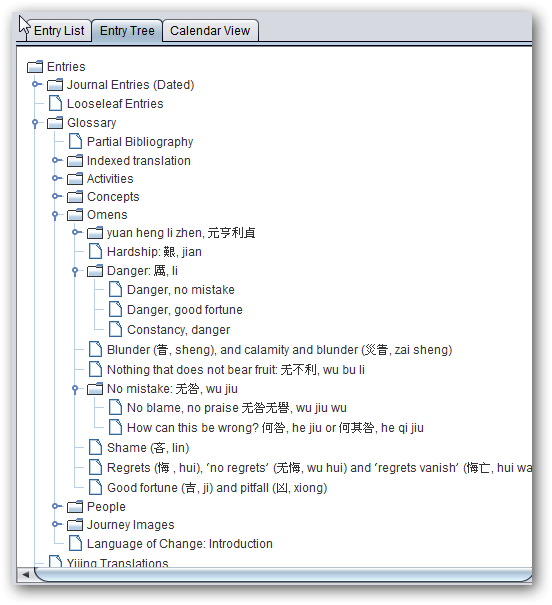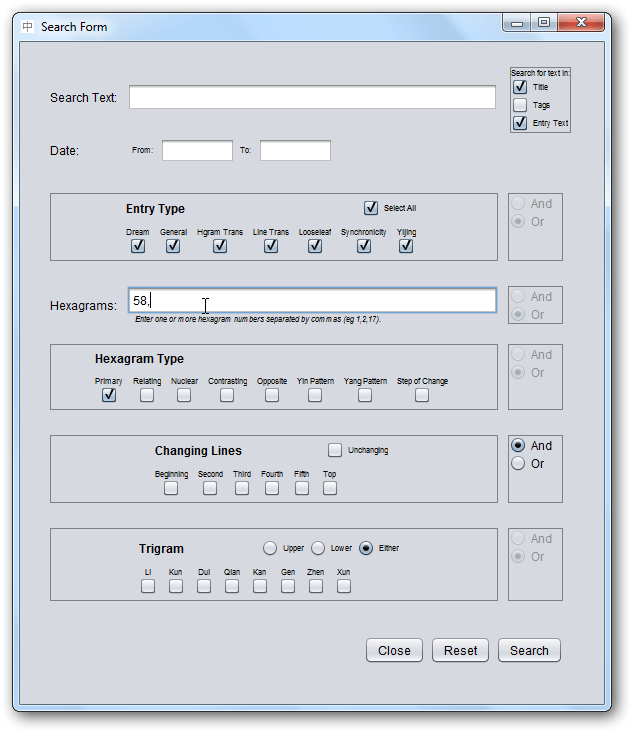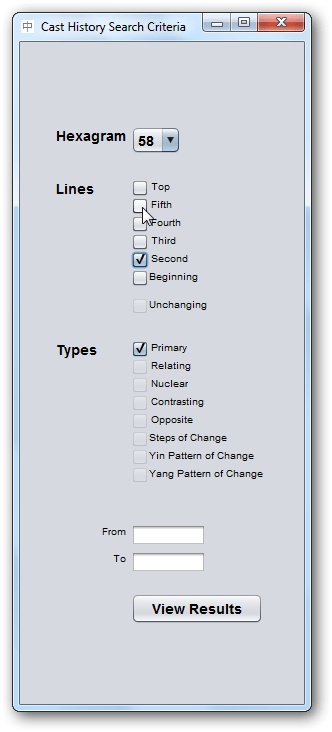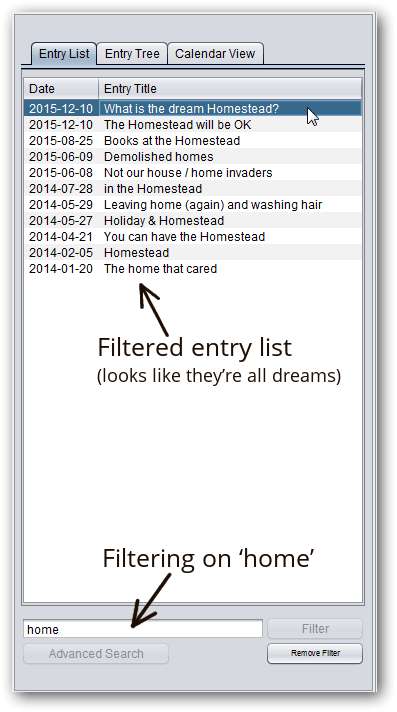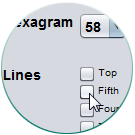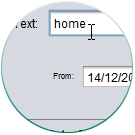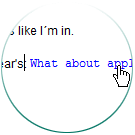Keep a single, interconnected journal of your whole life. The Resonance Journal has five types of entry – Yijing reading, dream, general journal entry, synchronicity and looseleaf notes – that can all be interlinked, tagged and searched together.
The three parts of the home screen:
- Central pane – create and read entries
- Left sidebar – find any entry quickly
- Right sidebar – explore entries and the connections between them
Special Yijing features
The Resonance Journal is created by and for Yijing users – basically, Justin (the programmer) has incorporated every Yijing feature I (Hilary) could dream up.
Yijing readings are stored as a special type of entry. The journal keeps a record of primary hexagram and changing lines, works out the relating hexagram and other connected hexagrams for you, and displays translation and commentary for your answer alongside the entry.
There’s a choice of three ways to add a Yijing reading to your journal:
- Cast it inside the Resonance Journal with the built in three coin oracle
- If you know the number of the hexagram you cast by hand, just select it from a drop-down menu and check any changing lines. (The software will work out the relating hexagram for you.)
- Use drag and drop to enter your reading line by line (or trigram by trigram) and the Journal will look it up for you.
You can also import readings you cast with Clarity’s free online reading.
There are two translations with commentary included, LiSe Heyboer’s and my own. (This is the full translation and commentary originally published as I Ching: Walking your path, creating your future, with a few additions and revisions.)
– and add your own
Copy in your own translations and/or notes, and explore and view them in the same way as the included translations.
The complete Language of Change Yijing glossary, as sold separately here, is included with your journal. You can access the pdf version via the ‘Help’ menu, or just browse it via the Entry Tree.
Language of Change covers all the common phrases and images of the Yijing (wading the great river, small people and noble ones, southwest and northeast…) and its omens (good fortune, no mistake, shame…), and also some key concepts and extended metaphors: centrality, making offerings, marriage.
It will help you see how these ancient words are speaking to you now – and it’s full of vital imagination-food for more nourishing readings.
‘Language of Change’ contents
Use the quick filter to find entries directly –
Often this is all you need: just type in a word you remember from an entry, click ‘filter’, and there’s the one you’re looking for.
You can also scroll through the list of entries by date… or browse them in calendar view… or use the entry tree to navigate ‘parent’ and ‘child’ entries. You’re definitely never going to lose a reading again.
Find anything with advanced search
To find more elusive entries (‘Didn’t I ask about this situation last year?’ or ‘didn’t I have a dream about a situation very like this?’) use the advanced search.
You can choose where to search (in entry tags, titles or text), and when (by date), and what types of entry (Yijing readings, general journal entries, synchronicities, dreams…). Then you can also search your Yijing readings by hexagram number, lines changing, hexagram role (primary, relating, nuclear…) and component trigram.
Find readings with cast history
The easiest way to answer the question, ‘Haven’t I had this moving line before?’ (Or ‘this hexagram’ or ‘this pattern of change’…)
When you cast a reading, the ‘cast history’ tab is automatically set to search for identical readings. You can check more boxes for a more far-reaching search – for instance, when have you received this primary hexagram as primary or relating? Or have you received the opposite or contrasting hexagram?
You’ll discover unfolding stories and deeper patterns you might otherwise have missed.
- a Yijing journal benefits enormously from custom-designed software, especially for searching and finding patterns, and
- Yijing readings don’t belong in a separate box, cut off from our other thoughts and experiences.
Having one place to keep all these things means you can explore the connections between them – how they resonate together. And this is why we called it the Resonance Journal.
The most powerful way to explore connections is through tagging, though searches and linking contribute too…
Tagging
Tags are a beautifully simple way to make resonance visible. Applying a single tag (like ‘goose’ or ‘dog’ or ‘brother’ or ‘flying’) to entries of many different kinds links together dreams, readings and synchronicities – creating connections you can easily trace and explore. (See the five-minute video below for an example.)
Tagging features…
- tag entries quickly and easily from the entry pane (with auto-complete to ensure you don’t end up with lots of similar tags like ‘sock’ and ‘socks’)
- manage tags with the tag list
- use the tag information window to see which entries a tag appears in, and which other tags it appears with, so you can follow the thread of connection.
- see the bigger picture with the tag cloud, where tags with more entries are shown larger. (Also you can filter the cloud by date, and view hexagram tags separately from the tags you create yourself.)
Tagging and Resonance
And… perhaps it will be just what you need to see now.
(Of course there are lots of ways you can use the Resonance Journal for structured reviewing and exploring patterns. But sometimes it’s interesting not to be looking for anything in particular…)
Easy and natural to use
I’ve filled a page with the Resonance Journal’s features, but I don’t want to give you the impression it’s complicated to use. On the contrary – it’s very plain and simple: you can just install it and start typing your first entry. Then, as you add more readings, dreams and reflections, you can choose which features fit with your way of thinking.
(Personally, I think tagging’s just about the best invention since yarrow stalks, but I know some people who don’t use it at all.)
So – download the software, put it through its paces, and see how much more your readings (and dreams and reflections and ‘random’ encounters…) can tell you.