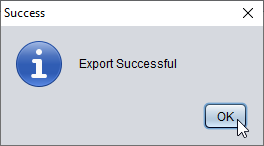To back up your entries to restore into the Resonance Journal, use the ‘backup and restore‘ function.
You might want to export your entries to Excel…
- for complex analysis, or
- if you ever decide to migrate your journal to a different program.
We don’t want to tie you into the Resonance Journal, so you can export all your entries to an .xls file, ready to open in more or less any spreadsheet program.
To export your entries…
- In the main menu, click on ‘Entries’ and select ‘Export Entries to MS Excel’:
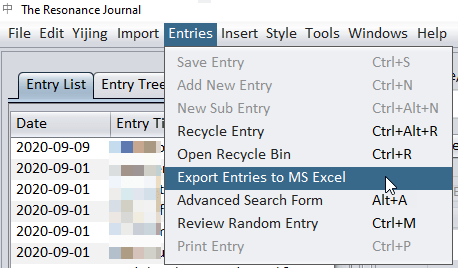
- Choose whether or not to include all your tags in the export file:
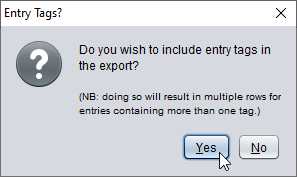
- Choose where to save your .xls file and type in a file name…
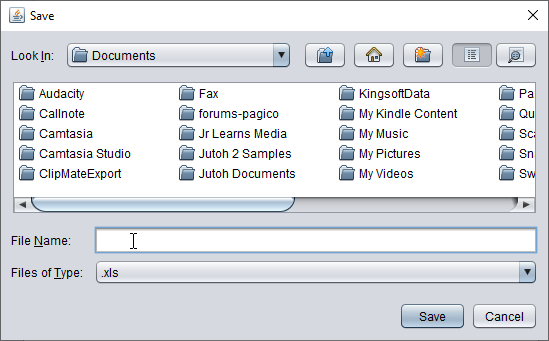
- …and you’re done: