The ‘Cast History’ tab is the quickest and easiest way to find connections between Yijing readings.
It’s available in the right sidebar when you are viewing a Yijing reading:
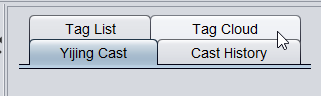
You can also open it as a separate window at any time from the ‘Yijing’ menu or using the shortcut Ctrl +T (Command ⌘+T on the Mac).
It enables you to search for readings involving a specific hexagram and/or lines.
When you open ‘cast history’ from a reading entry, the search fields are filled out by default to search for readings identical to the one you are viewing. You can edit any of the fields – for instance, to search for the same hexagram with other lines changing, or as any of the hexagrams of context. (To search for the same hexagram with any lines changing, leave all the ‘lines’ checkboxes blank, and check ‘primary’ under ‘types’.)
Use the ‘from’ and ‘to’ boxes to filter your results by date. The required date format is dd/mm/yyyy.
Click ‘view results’ and a new ‘cast history results’ window opens. Clicking on one of the readings listed will display it in the entry pane.
