Use ‘Style’ in the main menu to format text in an individual entry. From here, you can set text size, font, colour and styling:
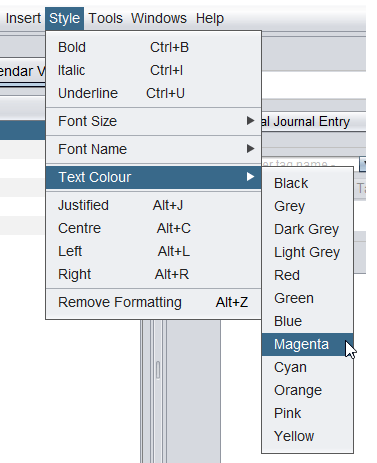
You can access formatting options quickly with keyboard shortcuts:
- Bold Ctrl+B / ⌘+B
- Italic Ctrl+I / ⌘+I
- Underline Ctrl+U / ⌘+U
- Justify Alt+J / ⌘+⌃+J
- Centre Alt+C / ⌘+⌃+C
- Align left Alt+L / ⌘+⌃+L
- Align right Alt+R / ⌘+⌃+R
