Clarity,
Office 17622,
PO Box 6945,
London.
W1A 6US
United Kingdom
Phone/ Voicemail:
+44 (0)20 3287 3053 (UK)
+1 (561) 459-4758 (US).

This is the part I don't understand. Say a photo's size, as you say, is 40K. It's on Flickr, and it's taking up 40K's worth of space on Flickr's servers. If I downloaded it to my computer, it would take up 40K on my hard drive, too. I understand that if we use the "From URL" option to display that photo on Clarity, it's not taking up any space on Clarity's server's hard drive. But what still confuses me is that in order for the photo to be displayed here in posts, doesn't there have to be 40K's worth of communication between Clarity and Flickr?
Second, whether here or there, no, you're only downloading and opening the link, not transferring the actual image file to this server, or your hard drive
so long as you were connected to the internet, opening the document would view the image from the web source, same as here
Oh, you probably know you can also post from any web image the same way. It doesn't have to be from your storage site.
Oh, you probably know you can also post from any web image the same way. It doesn't have to be from your storage site.
About the error messages - Vbulletin support say 'does the problem still occur with the default skin and no add-ons?' This is code for, 'We can't offer any support until you change back to the default skin and deactivate all your add-ons.' Which I suppose is understandable - I expect the majority of problems they hear about are self-inflicted - but for us it might be a bit of a sledgehammer vs nut kind of solution.
http://www.onlineclarity.co.uk/friends/image.php?u=1123&dateline=1395628637&type=thumbAbout images - please be diplomatic about copying locations from other people's websites. You're right, that will tax their bandwidth, not mine, every time someone views it - and the owner might not be happy.

https://rkwpdg.bn1302.livefilestore.com/y2popT6azjHS_5xTJNrAE23naLZaXA2wSYp4_I1adv73KgnytT80HCKiiSnowomA_Qf8207xqAI_avlCqGauNymSLGzJc_w3qquGCdo8cTefco/28144-kitten-small.jpg

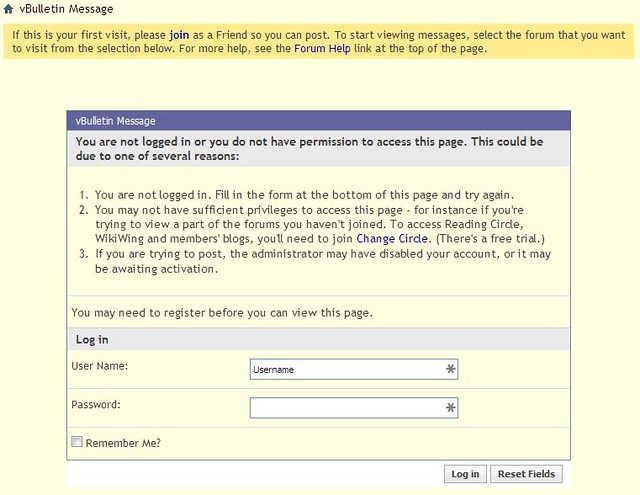
Clarity,
Office 17622,
PO Box 6945,
London.
W1A 6US
United Kingdom
Phone/ Voicemail:
+44 (0)20 3287 3053 (UK)
+1 (561) 459-4758 (US).