Clarity,
Office 17622,
PO Box 6945,
London.
W1A 6US
United Kingdom
Phone/ Voicemail:
+44 (0)20 3287 3053 (UK)
+1 (561) 459-4758 (US).

Anything any of us comes up with are just ideas - Hilary might hate them, or tweak them, or combine them somehow, or decide to stay with the current one, or whatever.
Making the main menu more visible is definitely on the list of things to do (after returning from a holiday). I'm not super-keen on the idea of putting it in a semi-transparent box because it would make the header look a bit like a giant pillar box. (Mail box, for Americans.) At least I think it would. If any tremendously kind person wanted to experiment making graphic mock-ups of a header with a more visible menu I would not complain at all.
 I'm sure she will appreciate your experiments.
I'm sure she will appreciate your experiments. . And she may not, and that's fine, too.
. And she may not, and that's fine, too.
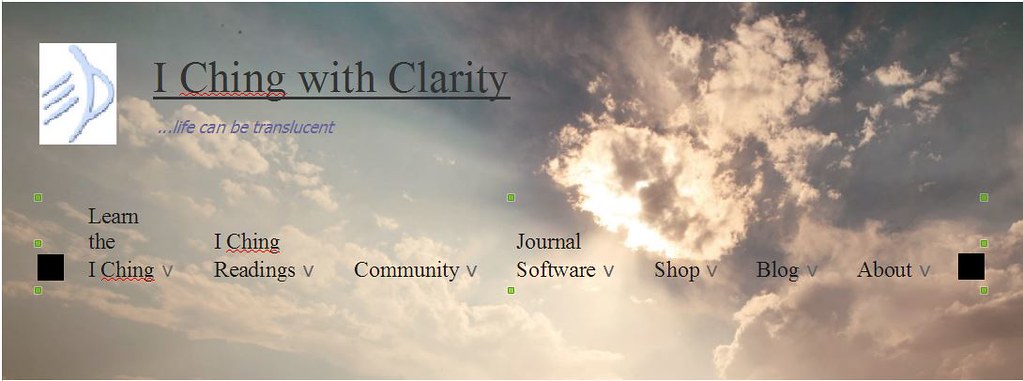
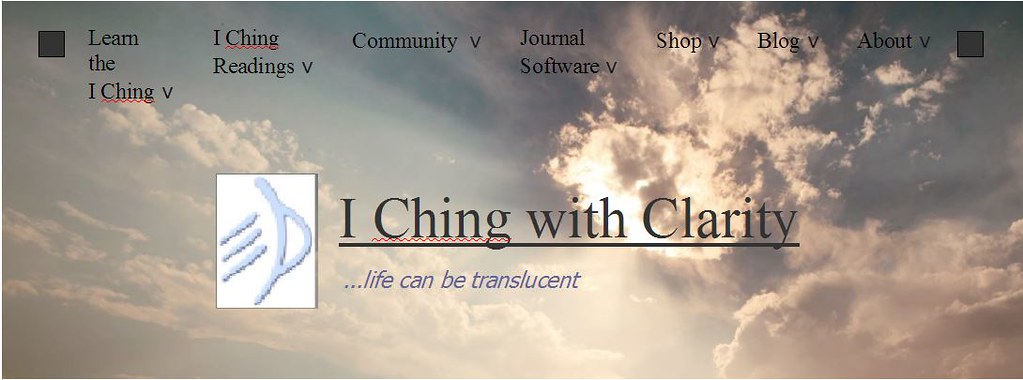
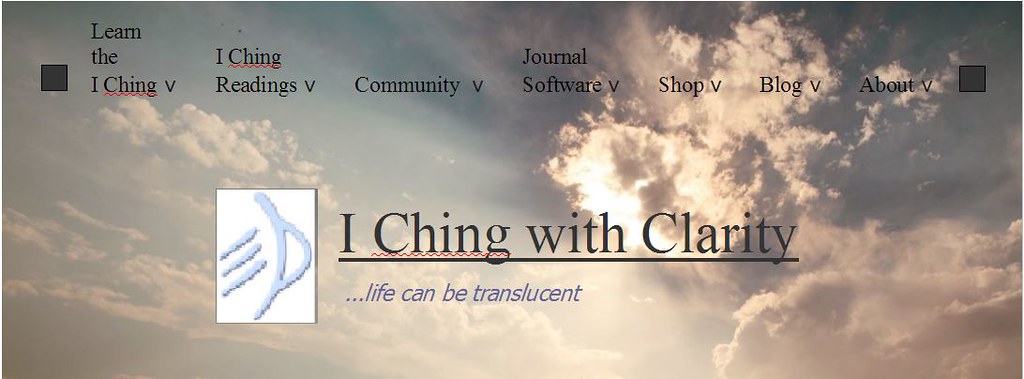
Not really, as far as I can tell this turned out to be no problem at all!Actually...now that I'm looking at this again - there's a huge problem with what I posted.




 .
.
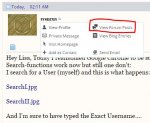

But - the font in the post quote boxes, not as lovely. IMO it's too small...
 . I'll take a risk anyway and say it looks ever so lovely now, and thank you
. I'll take a risk anyway and say it looks ever so lovely now, and thank you  . I'll take credit anyway.
. I'll take credit anyway.Clarity,
Office 17622,
PO Box 6945,
London.
W1A 6US
United Kingdom
Phone/ Voicemail:
+44 (0)20 3287 3053 (UK)
+1 (561) 459-4758 (US).