Clarity,
Office 17622,
PO Box 6945,
London.
W1A 6US
United Kingdom
Phone/ Voicemail:
+44 (0)20 3287 3053 (UK)
+1 (561) 459-4758 (US).

'Conversations' replace 'private messages' on the old forum software. They are just as private, but with two main differences:
You could think of them as 'private threads' - except that if everyone leaves a thread, it sits in the archive; if everyone leaves a conversation, it's deleted.
In the main 'Community' menu, click on the 'conversations' link -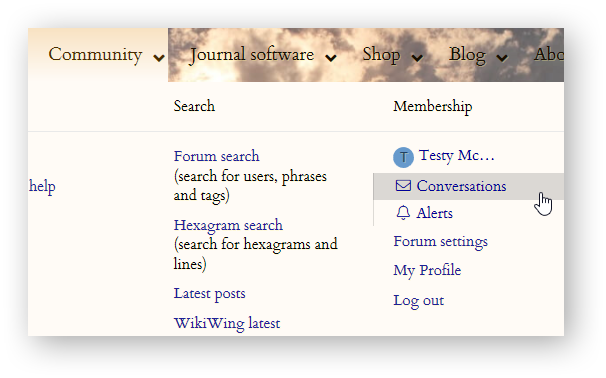
- and then 'start a new conversation'.
or click on a member's name or avatar anywhere on the forum, then on 'Start conversation' - ![]()
On the 'Conversation' page that opens, you can enter more members in the 'recipients' box. (Note: for non-supporters, it's just one recipient at a time.)
The 'conversations' link is in the main Community menu under 'Membership'. (Click 'Show all...' in the popup window to view the full list of your conversations.)
To delete a conversation from your list, you
leave it via the link at the top: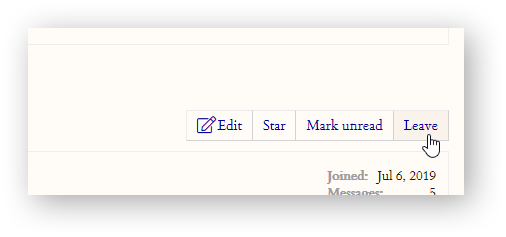 .
.
If all participants leave a conversation, it's deleted completely.
On the conversations list, you can select individual conversations with the checkbox -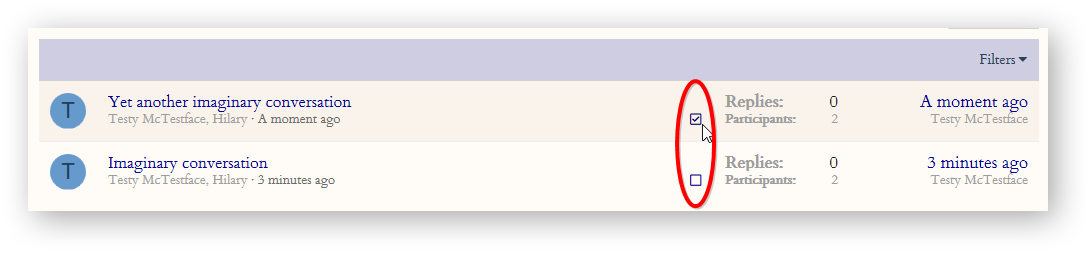
- and then use the options that appear at the bottom of the screen to...
Find individual conversations with the
filter options above the list: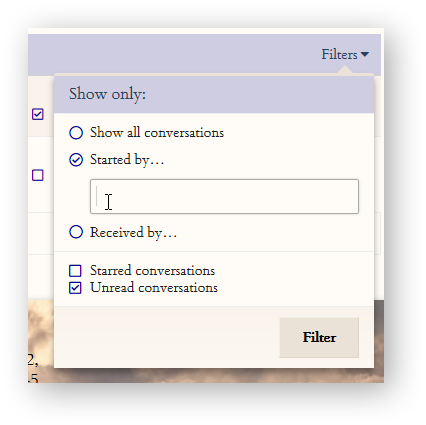
Clarity,
Office 17622,
PO Box 6945,
London.
W1A 6US
United Kingdom
Phone/ Voicemail:
+44 (0)20 3287 3053 (UK)
+1 (561) 459-4758 (US).