Clarity,
Office 17622,
PO Box 6945,
London.
W1A 6US
United Kingdom
Phone/ Voicemail:
+44 (0)20 3287 3053 (UK)
+1 (561) 459-4758 (US).

The I Ching Community home page shows a list of forums; each is a 'container' for a different area of discussion.
When you click on a forum name, you see the list of threads - ie conversations people have started here. And threads are made of individual posts from members.
By default, you will get an 'alert' when someone replies to a thread where you've posted:
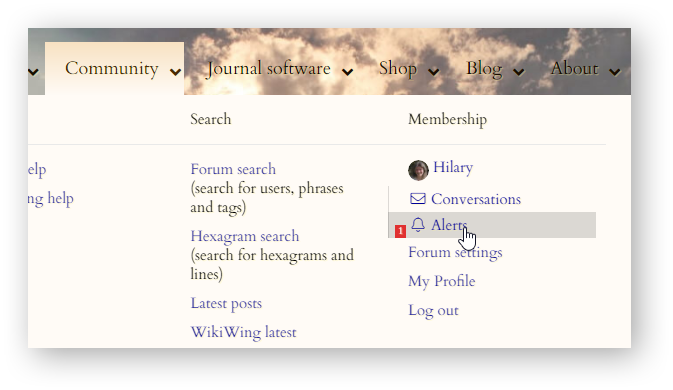
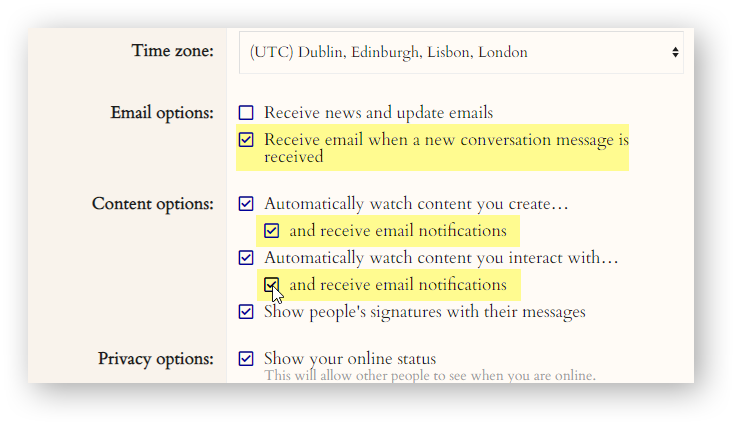
(I recommend checking the box for 'receive email when a new conversation message is received', too.)
Each email notification will contain a link directly to the new reply. Please note, you can't respond by replying to the email.
Clarity,
Office 17622,
PO Box 6945,
London.
W1A 6US
United Kingdom
Phone/ Voicemail:
+44 (0)20 3287 3053 (UK)
+1 (561) 459-4758 (US).